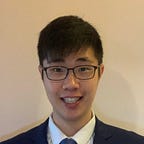Android ViewPager2 & TabLayout
ViewPager2 is introduced in this year 2019 Google I/O and is a replacement of the old ViewPager, which was created in 2011. It includes some new features to enhance UI and coding experience, including:
- Right-to-left layout support
- Vertical orientation (Scroll vertically)
- modifiable Fragment collections
ViewPager2 is a ViewGroup backed by a RecyclerView and thus the handling method is similar to that for RecyclerView. ViewPager2 requires an adapter to show its contents and the adapter can be either RecyclerView adapter or FragmentStateAdapter.
This article will cover the basic handling of ViewPager2 and the linking with a TabLayout. If you have been familiar with the setup of ViewPager2, you could jump to “Trick” session directly.
Setup
ViewPager2 is packed inside the latest AndroidX library of JetPack instead of Material Component library. Thus, we have to import it separately with the following gradle code:
Bear in mind that
AndroidX libraryshould not be kept togethersupport libraryto prevent any unexpected results.
XML layout
Simply add ViewPager2 widget to your layout:
Define a RecyclerView adapter and cell layout for ViewPager2
Bind RecyclerView adapter with ViewPager2
The method to set an adapter to ViewPager2 is
Simple result:
Trick — TabLayout cannot be bound with ViewPager2
In the current release of Material Component library (version: 1.1.0-alpha06), TabLayout widget is not yet ready to bind with a ViewPager2 widget natively. So, how do we work around with it? According to Nikola Despotoski’s answer in StackOverflow, we can manually use the class TabLayoutMediator to bind a TabLayout widget with a ViewPager2.
However, according to the source code, TabLayoutMediator is restricted to library level and cannot be called directly from developer’s code. Therefore, we have to make a copy of this file to our project and call it locally. According to the comments in source code, attach() can only be called after TabLayoutMediator is initialised.
The TabLayoutMediator.OnConfigureTabCallback is a user friendly function which is called when eachTabLayout.Tab is initialised or data are changed. It exposes the opportunity to style all the tabs.
Final result:
RecyclerView adapter Vs FragmentStateAdapter
As mentioned at the start of the article, ViewPager2 accepts both RecyclerView.Adapter and FragmentStateAdapter.
FragmentStateAdapter is a direct child of RecyclerView.Adapter. The main difference between them is that RecyclerView.Adapter inflates View but FragmentStateAdapter inflates Fragment.
Thus, RecyclerView.Adapter can be used when each page in ViewPager2 is made for displaying static information only, andFragmentStateAdapter can be used when lifecycle of each page has to be taken into consideration.
For example, photo viewer ViewPager can use RecyclerView.Adapter to display a list of images, and application form pages with EditText can use FragmentStateAdapter to use onSaveInstanceState() in each Fragment if necessary.
Integration with TabLayout
It was simple to integrate a TabLayout with the old version of ViewPager by simply add it as a child of ViewPager and position by XML property android:layout_gravity. See this Google documentation.
<android.support.v4.view.ViewPager
android:layout_width="match_parent"
android:layout_height="match_parent"> <android.support.design.widget.TabLayout
android:layout_width="match_parent"
android:layout_height="wrap_content"
android:layout_gravity="top" /> </android.support.v4.view.ViewPager>
However, ViewPager2 (version 1.0.0-alpha04) does not support direct child views which means that TabLayout cannot be added to ViewPager2 as a ViewPager.DecorView. TabLayout has to be placed inside a FrameLayout together with ViewPager2 in order to achieve the same effect.
As the comment written in the above function, Google probably would include back the feature of supporting direct child views in the next or stable version of ViewPager2 in the future.
Conclusion:
ViewPager2includesRecycleViewto originalViewPagerand makes the coding much easier than before.ViewPager2(version1.0.0-alpha04) is not available to be bound by aTabLayoutnatively .TabLayoutMediatoris a good work around for this issue.ViewPager2requires an adapter to control the content in each page. It can be eitherRecyclerView.AdapterorFragmentStateAdapter.RecyclerView.Adapteris suitable for static content case andFragmentStateAdapteris suitable for content which requires to listen to lifecycle event.ViewPager2is not allowed to have any child views.TabLayouthas to be placed inside anotherViewGrouptogether withViewPager2.
Further readings:
1. It is common to set ViewPager to have horizontal margin while keeping the previous and next pages visible to user. However, the function is missing in ViewPager2 and caching mechanism is disabled by default. Let’s see how we can fix this issue here.
2. Dot-styled TabItem is not officially documented. The process is concluded to only 4 simple steps.
3. TabLayout works closely with ViewPager and ViewPager2. However, styling TabLayout and TabItem is sometimes confusing. Read the following article if you need.
Please follow me at Twitter@myrick_chow for more information. Thank you for reading this article. Have a nice day! 😄