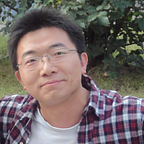Building Jakarta EE 9 Web application with Servlet Containers
In Jakarta EE world, a lot of Java developers have built Java Web applications, but instead of using a full-fledged Application Servers, such as Payara, WildFly and WebLogic as production environments, they preferred to deploy into and run on a light-weight Servlet container, such as Apache Tomcat, Eclipse Jetty.
In the past years I have prepared jakartaee8-starter-boilerplate and jakartaee9-starter-boilerplate to help develpers to start a new Jakarta EE project and deploy into the popular application servers. The newly created jakartaee9-servlet-starter-boilerplate project provides a template to create Jakarta EE web applications and deploy to the popular Servlet containers, esp. Apache Tomcat 10.x and Eclipse Jetty 11.x. In this project, I have integrated the following popular Jakarta EE compoenents.
- CDI 3.0 (Weld 4.0)
- Jakarta REST 3.0(Jersey 3.0)
- Jakarta Server Faces 3.0(Mojarra 3.0)
- And transitive dependencies of above features, incuding Jakarta EL, Jarkarta Json Processing, Jakarta Json Binding, Jakarta Validation(Hibernate Validator), etc.
Nowadays the most popular Servlet containers, such as Apache Tomcat, Eclipse Jetty, etc. have built-in Jakarta Servlet, Jakarta Server Pages, JSTL, Jakarta EL and Jakarta WebSocket supports.
Prerequisites
Make sure you have installed the following softwares.
- JDK 11 or 17
- Apache Maven 3.8
- Apache Tomcat 10.x and Eclipse Jetty 11.x
- Intellij IDEA Communnity Edition or VSCode + Java Pack
Let’s explore the integrated features in the jakartaee9-servlet-starter-boilerplate repository.
Configuration
To prepare a project used in the next stpes, clone the source codes of jakartaee9-servlet-starter-boilerplate repository or create a new Maven webapp through Maven Webapp Archetype.
Jakarta Servlet 5.0
Apache Tomcat and Eclipse Jetty has built-in Jakarta Servlet, Jakarta Pages, Jakarta WebSocket implementation in the distribution bundle.
But in the development stage, you could use these APIs in your project codes.
Delcare jakarta.jakartaee-bom in the the dependencyManagement section.
<!-- https://mvnrepository.com/artifact/jakarta.platform/jakarta.jakartaee-bom -->
<dependency>
<groupId>jakarta.platform</groupId>
<artifactId>jakarta.jakartaee-bom</artifactId>
<version>9.1.0</version>
<type>pom</type>
</dependency>And add the following dependencies in the project dependencies section.
<dependency>
<groupId>jakarta.servlet</groupId>
<artifactId>jakarta.servlet-api</artifactId>
<version>5.0.0</version>
<scope>provided</scope>
</dependency>
<dependency>
<groupId>jakarta.el</groupId>
<artifactId>jakarta.el-api</artifactId>
<version>4.0.0</version>
<scope>provided</scope>
</dependency>
<dependency>
<groupId>jakarta.servlet.jsp.jstl</groupId>
<artifactId>jakarta.servlet.jsp.jstl-api</artifactId>
<version>${jakarta.servlet.jsp.jstl.version}</version>
<scope>provided</scope>
</dependency><dependency>
<groupId>org.glassfish.web</groupId>
<artifactId>jakarta.servlet.jsp.jstl</artifactId>
<version>${jakarta.servlet.jsp.jstl.version}</version>
</dependency><dependency>
<groupId>org.glassfish</groupId>
<artifactId>jakarta.el</artifactId>
<version>${jakarta.el.version}</version>
</dependency> <!-- Optional, only when <f:websocket> is used. -->
<!-- dependency>
<groupId>org.glassfish</groupId>
<artifactId>jakarta.json</artifactId>
<version>${jakarta.json.version}</version>
</dependency --><dependency>
<!-- Optional, only when <f:validateBean> or <f:validateWholeBean> is used. -->
<groupId>org.hibernate.validator</groupId>
<artifactId>hibernate-validator</artifactId>
<version>${hibernate-validator.version}</version>
</dependency>
The jakarta.json and hibernate-validator are optional, add them when they are required.
Create an empty src/main/webapp/WEB-INF/web.xml.
<?xml version="1.0" encoding="UTF-8"?><web-app version="5.0"
xmlns="https://jakarta.ee/xml/ns/jakartaee"
xmlns:xsi="http://www.w3.org/2001/XMLSchema-instance"
xsi:schemaLocation="https://jakarta.ee/xml/ns/jakartaee https://jakarta.ee/xml/ns/jakartaee/web-app_5_0.xsd">
</web-app>
Note the XML namespace are updated to use [https://jakarta.ee/xml/ns/jakartaee](https://jakarta.ee/xml/ns/jakartaee) in Jakarta EE 9.
CDI 3.0
Weld 4.0 is compatable with CDI 3.0 specification, and Weld works with Apache Tomcat and Eclipse Jetty.
Add the following dependency.
<!-- Weld for CDI support -->
<dependency>
<groupId>org.jboss.weld.servlet</groupId>
<artifactId>weld-servlet-core</artifactId>
<version>${weld.version}</version>
<exclusions>
<exclusion>
<groupId>jakarta.el</groupId>
<artifactId>jakarta.el-api</artifactId>
</exclusion>
</exclusions>
</dependency>Create an empty src/main/webapp/WEB-INF/beans.xml.
<?xml version="1.0" encoding="UTF-8"?>
<beans xmlns="https://jakarta.ee/xml/ns/jakartaee"
xmlns:xsi="http://www.w3.org/2001/XMLSchema-instance"
xsi:schemaLocation="https://jakarta.ee/xml/ns/jakartaee https://jakarta.ee/xml/ns/jakartaee/beans_3_0.xsd"
version="3.0">
</beans>To make BeanManager avaiable via JNDI lookup. For Apache Tomcat, create a Resource in the application context.xml.
Create a src/main/webapp/META-INF/context.xml.
<?xml version="1.0" encoding="UTF-8"?>
<Context path="/jakartaee9-servlet-starter-boilerplate">
<Resource name="BeanManager"
auth="Container"
type="jakarta.enterprise.inject.spi.BeanManager"
factory="org.jboss.weld.resources.ManagerObjectFactory"/>
</Context>The path is the application context path at runtime. Here it creates a Resource BeanManager.
For Eclipse Jetty, create a src/main/webapp/WEB-INF/jetty-env.xml.
<?xml version="1.0" encoding="UTF-8"?>
<!DOCTYPE Configure PUBLIC "-//Jetty//Configure//EN" "https://www.eclipse.org/jetty/configure_10_0.dtd">
<Configure id="wac" class="org.eclipse.jetty.webapp.WebAppContext">
<New id="BeanManager" class="org.eclipse.jetty.plus.jndi.Resource">
<Arg>
<Ref refid="wac"/>
</Arg>
<Arg>BeanManager</Arg>
<Arg>
<New class="javax.naming.Reference">
<Arg>jakarta.enterprise.inject.spi.BeanManager</Arg>
<Arg>org.jboss.weld.resources.ManagerObjectFactory</Arg>
<Arg/>
</New>
</Arg>
</New>
</Configure>Add resource reference in the web.xml.
<resource-env-ref>
<resource-env-ref-name>BeanManager</resource-env-ref-name>
<resource-env-ref-type>
jakarta.enterprise.inject.spi.BeanManager
</resource-env-ref-type>
</resource-env-ref>Jakarta Rest(Jaxrs) 3.0
Jersey was the default JAX-RS implementation in Glassfish, now it is a standalone projet under Eclipse EE4J project. Besides, other popular JAX-RS implementations including Apache CXF, JBoss RestEasy, etc.
Add jersey-bom in the dependencyManagement section.
<dependency>
<groupId>org.glassfish.jersey</groupId>
<artifactId>jersey-bom</artifactId>
<version>${jersey.version}</version>
<type>pom</type>
<scope>import</scope>
</dependency>Add the following dependencies.
<dependency>
<groupId>org.glassfish.jersey.containers</groupId>
<artifactId>jersey-container-servlet</artifactId>
</dependency>
<dependency>
<groupId>org.glassfish.jersey.inject</groupId>
<artifactId>jersey-hk2</artifactId>
</dependency><!-- see: https://github.com/eclipse-ee4j/jersey/blob/3.x/examples/cdi-webapp/pom.xml#L142 -->
<dependency>
<groupId>org.glassfish.jersey.ext.cdi</groupId>
<artifactId>jersey-cdi1x</artifactId>
</dependency>
<dependency>
<groupId>org.glassfish.jersey.ext.cdi</groupId>
<artifactId>jersey-cdi1x-servlet</artifactId>
</dependency>
<dependency>
<groupId>org.glassfish.jersey.ext.cdi</groupId>
<artifactId>jersey-cdi1x-ban-custom-hk2-binding</artifactId>
</dependency><dependency>
<groupId>org.glassfish.jersey.media</groupId>
<artifactId>jersey-media-json-binding</artifactId>
</dependency>
Jersey 3.0 is still dependent on HK2 which a small IOC container, and jersey-media-json-binding provides JSON searialzation and desearialization through Jakarta JSON binding.
The Jersey support will be initialized when the Servlet container is starting up.
Similar to a general Jakarta EE application, add a simple Application class to activate Jakarta REST.
@ApplicationPath("/api")
public class RestActivator extends Application {
@Override
public Set<Class<?>> getClasses() {
return Set.of(GreetingResource.class);
}
}Jakarta Server Faces 4.0
Mojarra is the most popular JSF implementation, another popular one is Apache MyFaces.
<!-- Jakarta Faces -->
<dependency>
<groupId>org.glassfish</groupId>
<artifactId>jakarta.faces</artifactId>
<version>${jakarta.faces.version}</version>
</dependency>Add an empty /src/main/webapp/WEB-INF/faces-config.xml.
<?xml version="1.0" encoding="UTF-8"?>
<faces-config
xmlns="https://jakarta.ee/xml/ns/jakartaee"
xmlns:xsi="http://www.w3.org/2001/XMLSchema-instance"
xsi:schemaLocation="https://jakarta.ee/xml/ns/jakartaee https://jakarta.ee/xml/ns/jakartaee/web-facesconfig_3_0.xsd"
version="3.0">
<!-- Put any faces config here. -->
</faces-config>Since JSF 2.3, it add some CDI compatible features, such as the new scopes, etc. To enable the new features, create a simple configuration class to activate it.
@FacesConfig(version = Version.JSF_2_3)
@ApplicationScoped
public class FacesCdiActivator {
}Examples
Next let’s explore some examples of these specifications.
Jakarta CDI Example
The following example is a simple CDI bean to build a greeting messsage.
@ApplicationScoped
public class GreetingService {
private static final Logger LOGGER = Logger.getLogger(GreetingService.class.getName());
public GreetingMessage buildGreetingMessage(String name) {
var message = GreetingMessage.of("Say Hello to " + name + " at " + LocalDateTime.now());
LOGGER.log(Level.INFO, "build message: {0}", message);
return message;
}
}The GreetingMessage is a POJO class.
@SuppressWarnings("serial")
public class GreetingMessage implements Serializable { private String message; public static GreetingMessage of(String s) {
final var message = new GreetingMessage();
message.setMessage(s);
return message;
} public String getMessage() {
return message;
} public void setMessage(String message) {
this.message = message;
}
@Override
public String toString() {
return "GreetingMessage{" +
"message='" + message + '\'' +
'}';
}
}
Jakarta Servlet Example
In this Servlet class, we injected the existing GreetingService to handle the message.
@WebServlet(urlPatterns = "/GreetingServlet")
public class GreetingServlet extends HttpServlet {
private static final String PAGE_HEADER = "<html><head><title>Jakarta Servlet Example</title></head><body>";
private static final String PAGE_FOOTER = "</body></html>";
@Inject
private GreetingService greetingService;
protected void doGet(HttpServletRequest req, HttpServletResponse resp) throws IOException {
var name = req.getParameter("name");
resp.setContentType("text/html");
var writer = resp.getWriter();
writer.println(PAGE_HEADER);
// write message to http response
writer.println("<h1> Hello Servlet </h1>");
writer.println("<p>" + greetingService.buildGreetingMessage(name) + "</p>");
writer.println(PAGE_FOOTER);
writer.close();
}
}Jakarta Servlet and Pages Example
Refactor the above the example, split page view part into a standalone Pages file.
@WebServlet(urlPatterns = "/GreetingPagesServlet")
public class GreetingPagesServlet extends HttpServlet { @Inject
private GreetingService greetingService; protected void doGet(HttpServletRequest req, HttpServletResponse resp) throws IOException, ServletException {
var name = req.getParameter("name");
var message = greetingService.buildGreetingMessage(name);
req.setAttribute("hello", message);
req.getRequestDispatcher("/hello-pages.jspx").forward(req, resp);
}}
Put the message object into request attribute, in the pages view, it can be read from requestScope directive.
<?xml version="1.0" encoding="UTF-8" ?>
<jsp:root xmlns:jsp="http://java.sun.com/JSP/Page"
xmlns="http://www.w3.org/1999/xhtml"
version="2.0">
<jsp:directive.page contentType="text/html; charset=UTF-8"
pageEncoding="UTF-8"
session="false"/>
<jsp:output omit-xml-declaration="true"/>
<!-- make it HTML 5 declaration compatiable -->
<![CDATA[<!DOCTYPE html>]]>
<html>
<head><title>Jakarta Server Pages Example</title></head>
<body>
<h1>Hello Pages</h1>
<p>${requestScope.hello.message}</p>
</body>
</html>
</jsp:root>Jakarta Faces Example
Create a Jakarta Faces backend bean, it is a CDI bean.
@Named
@RequestScoped
public class Hello {
private String name;
private GreetingMessage message;
@Inject
private GreetingService greetingService;
public Hello() {
}
public Hello(GreetingService greetingService) {
this.greetingService = greetingService;
}
public void createMessage() {
message = greetingService.buildGreetingMessage(name);
}
public String getName() {
return name;
}
public void setName(String name) {
this.name = name;
}
public GreetingMessage getMessage() {
return message;
}
}Let’s have a look at the hello.xhtml.
<!DOCTYPE html>
<html lang="en"
xmlns="http://www.w3.org/1999/xhtml"
xmlns:f="http://xmlns.jcp.org/jsf/core"
xmlns:jsf="http://xmlns.jcp.org/jsf"
xmlns:h="http://xmlns.jcp.org/jsf/html">
<f:view>
<h:head>
<title>Hello, World!</title>
</h:head>
<h:body>
<h:form prependId="false">
<label jsf:for="name" jsf:required="true">Enter your name:</label>
<input type="text"
jsf:id="name"
jsf:value="#{hello.name}"
jsf:required="true"
jsf:requiredMessage="Name is required."
placeholder="Type your name here..."
/>
<h:message for="name"/>
<br/>
<input type="submit" jsf:id="submit" value="Say Hello" jsf:action="#{hello.createMessage()}">
<f:ajax execute="@form" render="@form"/>
</input>
<br/>
<p id="message">#{hello.message}</p>
</h:form>
</h:body>
</f:view>
</html>Jakarta REST Example
In this example, we reuse the GreetingService bean to handle the greeting message.
@Path("greeting")
@RequestScoped
public class GreetingResource { @Inject
private GreetingService greetingService; @GET
@Path("{name}")
@Produces(MediaType.APPLICATION_JSON)
public Response greeting(@PathParam("name") String name) {
return ok(this.greetingService.buildGreetingMessage(name)).build();
}
}
Deploy and Run the application
To deploy an application to the production environment, firstly we can package the built files into a war archive, and put it into a deployable folder under the servlet container. Then start up the servlet container, the war file will be detected and deployed into the servlet container.
To simplify the deployment in the development stage, we use maven plugins to complete the work.
Deploying to Apache Tomcat
To deploy the application into Apache Tomcat, we use cargo-maven3-plugin.
<build>
<plugins>
...
<plugin>
<groupId>org.codehaus.cargo</groupId>
<artifactId>cargo-maven3-plugin</artifactId>
<configuration>
<container>
<containerId>tomcat10x</containerId>
<artifactInstaller>
<groupId>org.apache.tomcat</groupId>
<artifactId>tomcat</artifactId>
<version>${tomcat.version}</version>
</artifactInstaller>
</container> <configuration>
<properties>
<!-- <cargo.servlet.port>8080</cargo.servlet.port>-->
<cargo.logging>low</cargo.logging>
</properties>
</configuration>
</configuration>
</plugin>
</plugins>
</build>
The cargo-maven3-plugin controls the lifecyle of Tomcat starting and stopping.
Run the following command to run application on Tomcat.
mvn clean package cargo:runWhen it is started, open your browser, check the examples we have created above.
Go to http://localhost:8080/jakartaee9-servlet-starter-boilerplate/GreetingServlet?name=Hantsy to view the Servlet example.
Open http://localhost:8080/jakartaee9-servlet-starter-boilerplate/GreetingPagesServlet?name=Hantsy to see the result of Jakarta Server Pages.
Navigate to http://localhost:8080/jakartaee9-servlet-starter-boilerplate/hello.xhtml and input name, and click the Greeting button, you will see the following result.
Access http://localhost:8080/jakartaee9-servlet-starter-boilerplate/api/greeting/Hantsy in your browser or using curl command, you will see the following result.
Similarly, we can also configure cargo to use Eclipse Jetty as servlet container. But Eclipse Jetty provides an official maven plugin for deploying applications into Jetty servers.
Deploying to Eclipse Jetty
In Jetty 11.x, Jetty maven plugin was refactored, and provides 3 deploy modes in the new pluign.
- EMBED
- FORKED
- EXTERNAL
The default mode is EMBED which is similar to running the simplest jetty:run goal in the previous version.
The FORKED mode uses a forked thread to run the application.
The EXTERNAL mode runs the application on an external standalone Jetty server.
Deploying to an Embedded Jetty Server
Configure jetty maven plugin and use EMBED mode.
<profile>
<id>jetty-embed</id>
<build>
<plugins>
<plugin>
<groupId>org.eclipse.jetty</groupId>
<artifactId>jetty-maven-plugin</artifactId>
<configuration>
<deployMode>EMBED</deployMode>
<useProvidedScope>true</useProvidedScope>
<httpConnector>
<port>9090</port>
</httpConnector>
</configuration>
</plugin>
</plugins>
</build>
<dependencies>
<dependency>
<groupId>org.glassfish.web</groupId>
<artifactId>jakarta.servlet.jsp.jstl</artifactId>
<version>${jakarta.servlet.jsp.jstl.version}</version>
<scope>provided</scope>
</dependency>
<dependency>
<groupId>org.glassfish</groupId>
<artifactId>jakarta.json</artifactId>
<version>${jakarta.json.version}</version>
<scope>provided</scope>
</dependency>
<dependency>
<groupId>jakarta.el</groupId>
<artifactId>jakarta.el-api</artifactId>
<version>4.0.0</version>
<scope>provided</scope>
</dependency> <dependency>
<groupId>org.eclipse.jetty</groupId>
<artifactId>jetty-servlet</artifactId>
<scope>provided</scope>
</dependency>
<dependency>
<groupId>org.eclipse.jetty</groupId>
<artifactId>jetty-plus</artifactId>
<scope>provided</scope>
</dependency>
<dependency>
<groupId>org.eclipse.jetty</groupId>
<artifactId>jetty-annotations</artifactId>
<scope>provided</scope>
</dependency>
<dependency>
<groupId>org.eclipse.jetty</groupId>
<artifactId>jetty-webapp</artifactId>
<scope>provided</scope>
</dependency>
<dependency>
<groupId>org.eclipse.jetty</groupId>
<artifactId>jetty-cdi</artifactId>
<version>${jetty.version}</version>
<scope>provided</scope>
</dependency>
<dependency>
<groupId>org.slf4j</groupId>
<artifactId>slf4j-simple</artifactId>
<version>1.7.36</version>
</dependency>
</dependencies>
</profile>
There is useProvidedScope option. When it is true, it will add Maven provided scoped dependencies to the container classpath and run the application, else it will use a isolated application classpath to run the application.
Here we have to set it to true, if it is false, it will fail to run our application.
Run the following command to deploy the application into an embedded Jetty.
mvn clean jetty:run -Pjetty-embedYou will see a lot of warning of duplicated classes, due to some duplicated artifacts in the containter classpath.
Deploying to an External Jetty Server
Create a new Maven profile for this purpose.
<profile>
<id>jetty-external</id>
<build>
<plugins>
<plugin>
<groupId>org.eclipse.jetty</groupId>
<artifactId>jetty-maven-plugin</artifactId>
<configuration>
<deployMode>EXTERNAL</deployMode>
<webApp>
<contextPath>/${project.artifactId}</contextPath>
</webApp>
<jettyHome>${env.JETTY_HOME}</jettyHome>
<modules>jdni,jsp,servlet,glassfish-jstl,websocket-jakarta,cdi-decorate</modules>
</configuration>
</plugin>
</plugins>
</build>
<dependencies>
<dependency>
<groupId>org.glassfish.web</groupId>
<artifactId>jakarta.servlet.jsp.jstl</artifactId>
<version>${jakarta.servlet.jsp.jstl.version}</version>
<scope>provided</scope>
</dependency>
<dependency>
<groupId>org.glassfish</groupId>
<artifactId>jakarta.json</artifactId>
<version>${jakarta.json.version}</version>
<scope>provided</scope>
</dependency>
<dependency>
<groupId>jakarta.el</groupId>
<artifactId>jakarta.el-api</artifactId>
<version>4.0.0</version>
<scope>provided</scope>
</dependency>
</dependencies>
</profile>Make sure you have downloaded a copy of Eclipse Jetty, and create an system environment variable JETTY_HOME and set it to the location of Eclipse Jetty root folder.
Run the following command to deploy the application into the standalone Jetty server.
mvn clean jetty:run -Pjetty-externalCheck the complete example codes from My Github.