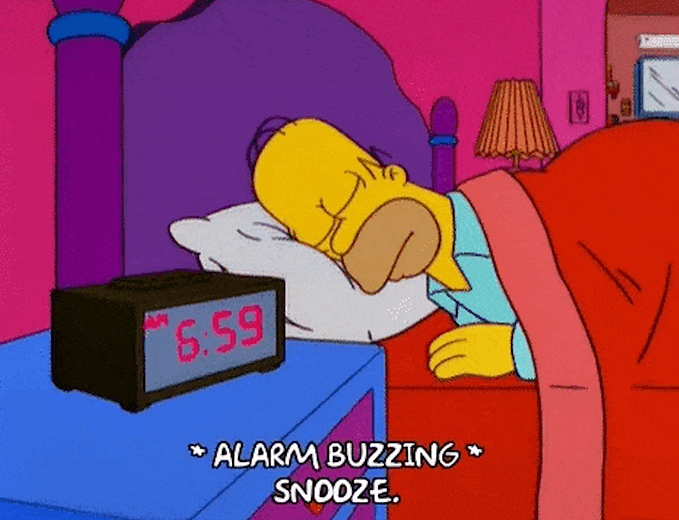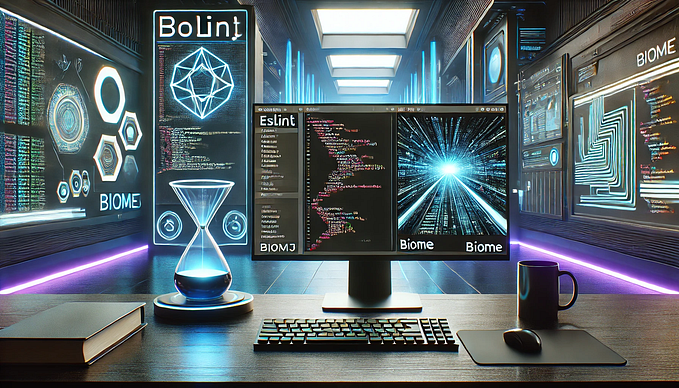Member-only story
GitHub Markdown Cheatsheet
Markdown is a lightweight markup language, mostly used for writing readmes, but also for writing blogs and books. Each platform supporting Markdown usually adds its own flavors to it. GitHub is no exception, just recently adding support for writing mathematical formulae.
This piece will be a brief Markdown guide emphasizing less-known aspects of GitHub-flavored Markdown while trying to cover all of the basic features as well. It starts with the most basic features but gets more interesting as you read through.
TL;DR
This is a GitHub-flavored Markdown cheatsheet focusing on less-known features.
This article was originally written in Markdown on GitHub. The source file can be found here.

Table of Contents
- Headings
- Alternate Headings
- Paragraphs
- Line Breaks
- Emphasis
- Inline Code
- Code Block
- Code Block with Syntax Highlighting
- Blockquotes
- Ordered Lists
- Unordered Lists
- Task Lists
- Horizontal Line
- URLs and Email Addresses
- Links
- Images
- Subscript and Superscript
- Mathematics
- Tables
- Emojis
- HTML
- Comments
- Final Words
- References
Headings
Similar to HTML, there are 6 headings in Markdown:
# H1
## H2
### H3
#### H4
##### H5
###### H6Try to use heading level 1 for the title of your document, h2 for the sections, h3 for subsections, and so on.
Alternate Headings
There is an alternate way of creating headings that only supports two levels:
Heading Level 1
===============Heading Level 2
---------------